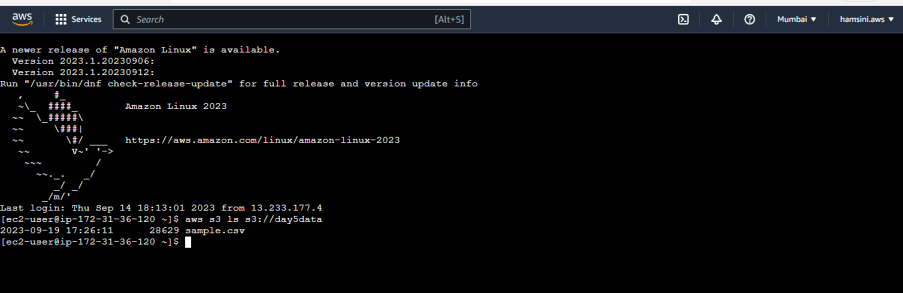Storage Services
Day-5_AWS_Assignment
1. What is Object and Block Storage?
Object storage is a method for saving large volumes of unstructured data, including sensor data, audio files, logs, video and photo content, web pages, and emails. Each file or segment of data is saved as an "object," and each object includes metadata and a unique name or identifier for data retrieval.
Block storage divides files and data into equally sized blocks. Each block has a unique identifier, stored in a data lookup table. When data needs to be retrieved, the data lookup table is used to find the required blocks, which are then reassembled into their original form.
2. What is S3?
Amazon Simple Storage Service (Amazon S3) is an object storage service that offers industry-leading scalability, data availability, security, and performance. Customers of all sizes and industries can use Amazon S3 to store and protect any amount of data for a range of use cases, such as data lakes, websites, mobile applications, backup and restore, archive, enterprise applications, IoT devices, and big data analytics. Amazon S3 provides management features so that you can optimize, organize, and configure access to your data to meet your specific business, organizational, and compliance requirements.
3. What are the different Storage Classes available in S3?
Types of storage classes are:
Amazon S3 Standard
Amazon S3 Intelligent-Tiering
Amazon S3 Standard-Infrequent Access
Amazon S3 One Zone-Infrequent Access
Amazon S3 Glacier Instant Retrieval
Amazon S3 Glacier Flexible Retrieval
Amazon S3 Glacier Deep Archive
4. What is glacier?
Glacier is a low-cost cloud storage service for data with longer retrieval times offered by Amazon Web Services (AWS).
Amazon Glacier provides storage for data archiving and backup of cold data. Cold data refers to files that are infrequently accessed but are kept in case they are needed at a later date. A developer will use a cold data service such as Amazon Glacier to move data that is not needed often to archival storage to save money on storage costs.
5. How can you secure the access to your S3 bucket?
Amazon S3 automatically encrypts all object uploads to all buckets. For object uploads, Amazon S3 supports server-side encryption with four key management options: SSE-S3 (the base level of encryption), SSE-KMS, DSSE-KMS, and SSE-C, as well as client-side encryption.
6. How can you encrypt data in S3?
Sign in to the AWS Management Console.
Navigate to the S3 console and find the bucket and object that was flagged as unencrypted.
Select the object and choose Properties then Encryption.
Use the wizard to choose the S3 encryption options you prefer.
Save to apply encryption to the object.
7. What is a Storage Gateway? What are the different types?
AWS Storage Gateway is a set of hybrid cloud storage services that provide on-premises access to virtually unlimited cloud storage. Storage Gateway provides a standard set of storage protocols such as iSCSI, SMB, and NFS, which allow you to use AWS storage without rewriting your existing applications.
The service provides four different types of gateways – Tape Gateway, Amazon S3 File Gateway, Amazon FSx File Gateway, and Volume Gateway – that seamlessly connect on-premises applications to cloud storage, caching data locally for low-latency access.
8. What is a Snowball or snowmobile?
AWS Snowmobile is an exabyte-scale data transfer service that is used to move large volumes of data to Amazon Web Services. Each Snowmobile allows transfer for up to 100PB of data. It is a 45-foot-long ruggedized shipping container that is pulled by a semi-trailer truck.
Snowball is a petabyte-scale data transport solution that uses secure appliances to transfer large amounts of data into and out of the AWS cloud. Using Snowball addresses common challenges with large-scale data transfers including high network costs, long transfer times, and security concerns.
9. What is the maximum size of the object that you can store on S3?
Individual Amazon S3 objects can range in size from a minimum of 0 bytes to a maximum of 5 TB.
10. What are the availability and durability of different S3 storage classes?


What are the availability and durability of different S3 storage classes?
Amazon S3 Intelligent-Tiering (S3 Intelligent-Tiering): Designed for durability of 99.999999999% of objects across multiple Availability Zones and 99.9% availability over a given year.
Amazon S3 Standard (S3 Standard): Designed for durability of 99.999999999% of objects across multiple Availability Zones.
Designed for 99.99% availability over a given year.
Amazon S3 Standard-Infrequent Access (S3 Standard-IA): Designed for durability of 99.999999999% of objects across multiple Availability Zones. Designed for 99.9% availability over a given year.
Amazon S3 One Zone-Infrequent Access (S3 One Zone-IA): Designed for durability of 99.999999999% of objects in a single Availability Zone. Designed for 99.5% availability over a given year.
Amazon S3 Glacier Instant Retrieval: Designed for durability of 99.999999999% of objects across multiple Availability Zones.
Designed for 99.9% data availability in a given year.
Amazon S3 Glacier Flexible Retrieval (Formerly S3 Glacier): Designed for durability of 99.999999999% of objects across multiple Availability Zones.
Amazon S3 Glacier Deep Archive: Designed for durability of 99.999999999% of objects across multiple Availability Zones.
Case Study for S3-
1. Create a S3 bucket in ap-south-1 region. Create an object under it using AWS Console.

Verify the below -
Make the object to be accessible publicly and see if you can access it from your local


2. Remove Public access to the object and access it from Cloudshell, AWS EC2 Console and also from your Local Laptop using AWS CLI.


3. Create an S3 bucket from AWS EC2, upload an object using aws cli commands for S3.